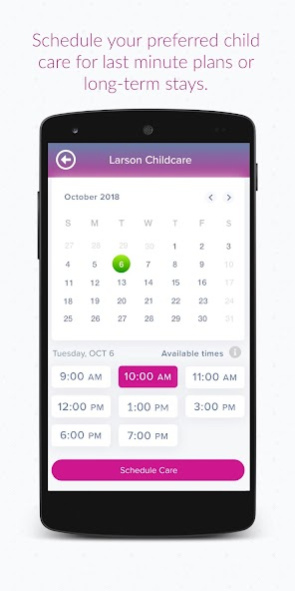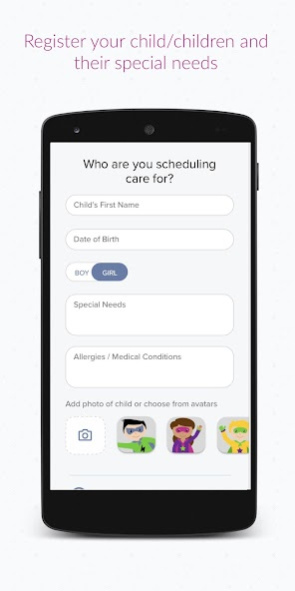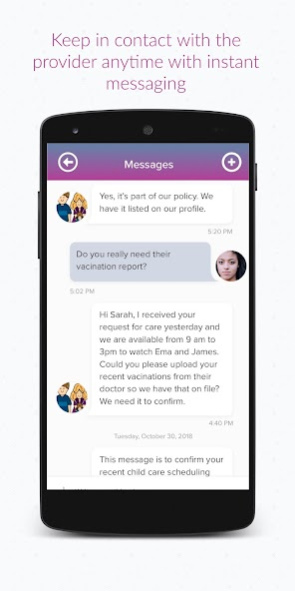Kid-Tastic 1.1.0-54
Free Version
Publisher Description
On Demand Care in the Palm of Your Hands
Kid-Tastic is your trusted go-to resource for childcare. We help parents find and book trusted child care providers in their area, for immediate last minute needs or long-term stays.
Install now for the most convenient way to book childcare
Parents:
+ Discover a vast market of amazing child care options of verified providers in your area.
+ Filter results based on your criteria
+ View profiles with reviews, professional checks and rates
+ Guarantee the best place for your child
+ Message your provider instantly
+ Add your child's details, special needs and emergency contacts
Providers:
Kid-Tastic app is the fastest way to grow your child care business with online bookings
+ Build your online profile & become immediately visible
+ Showcase your facility(s) for parents seeking child care
+ Manage your availability per facility and age brackets
+ Receive instant Bookings
+ Collect payments without the paperwork
+ Manage your business online
Already a Kid-Tastic app user? Simply login to access you account.
About Kid-Tastic
Kid-Tastic is a free app for Android published in the Kids list of apps, part of Education.
The company that develops Kid-Tastic is Divergent Media. The latest version released by its developer is 1.1.0-54. This app was rated by 1 users of our site and has an average rating of 1.0.
To install Kid-Tastic on your Android device, just click the green Continue To App button above to start the installation process. The app is listed on our website since 2020-02-17 and was downloaded 4 times. We have already checked if the download link is safe, however for your own protection we recommend that you scan the downloaded app with your antivirus. Your antivirus may detect the Kid-Tastic as malware as malware if the download link to com.kidtastic.apps.kidtastic is broken.
How to install Kid-Tastic on your Android device:
- Click on the Continue To App button on our website. This will redirect you to Google Play.
- Once the Kid-Tastic is shown in the Google Play listing of your Android device, you can start its download and installation. Tap on the Install button located below the search bar and to the right of the app icon.
- A pop-up window with the permissions required by Kid-Tastic will be shown. Click on Accept to continue the process.
- Kid-Tastic will be downloaded onto your device, displaying a progress. Once the download completes, the installation will start and you'll get a notification after the installation is finished.